HDD Low Level Format Tool
The HDD Low Level Format Tool is a software program that allows users to perform a low-level format on hard drives and flash storage devices. It is useful for completely erasing data, including partitions and the master boot record (MBR), ensuring that no traces of old data remain.
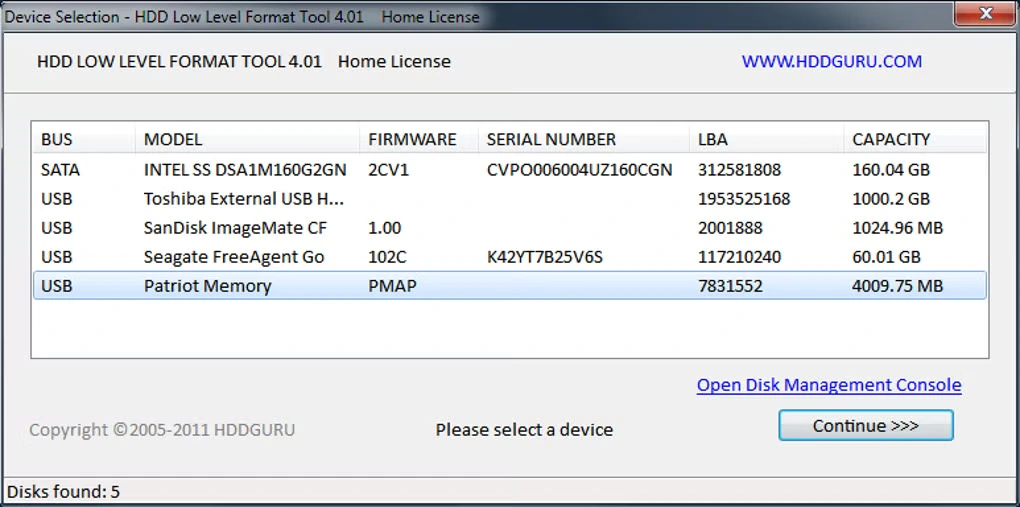
What Is a Low-Level Disk Formatting Tool?
The Low-Level Disk Formatting Tool is a simple yet powerful program designed to format hard drives and flash storage devices. It supports various types of drives, including SATA, IDE, SCSI, and USB, and is compatible with multiple operating systems, from Windows XP to Windows 11.
Easy to Use, Powerful Results
Despite its simplicity, this disk formatting utility offers a range of powerful features. It's designed to be user-friendly, so even if you're not a tech expert, you can easily select your drive and start the formatting process. The tool’s main feature is the ability to perform a low-level format, which not only erases all data but also removes any existing partitions and the master boot record (MBR).
Why You Might Need This Tool
You may need this disk formatting software for various reasons, such as erasing a drive before selling it, wiping out sensitive information, or fixing issues like bad sectors on your hard drive. The tool ensures that the drive is fully cleaned, making data recovery impossible after the process.
Free for Home Use with Optional Upgrades
This low-level formatting software is free for home users, although there is a limitation on the speed of formatting. If you need faster results, a small fee can remove this restriction. For professionals, a commercial license is available, which includes all future updates at no additional cost.
Supports All Major Drive Types and Interfaces
Whether you’re working with SATA, IDE, SCSI, or even flash cards (like SD and MMC), this utility can handle the job. It supports large drives (LBA-48) and a variety of manufacturers, ensuring that almost any drive can be formatted using this tool.
Additional Features and Precautions
In addition to basic low-level formatting, this disk formatting tool also offers an option to quickly wipe partitions and the MBR. However, it’s important to note that once the tool is used, the data is permanently erased, and recovery is not possible.
Reviews

Irma Graves
I've been using this disk erasure tool for a few months now, and I’m really impressed with how effective it is. I’ve had to wipe several old drives, and this software made the process incredibly straightforward. It’s simple to use – no complicated settings or jargon, just a few clicks and my drives are completely clean. It’s reassuring to know that the data is gone for good and can’t be recovered. This tool is an absolute must-have for anyone who needs to securely erase their drives.

Myrtle Newton
I wasn’t sure where to start when I needed to format an old hard drive, but this data wiping software made it so easy. The user interface is clean and simple, so even someone like me, who isn’t very tech-savvy, could follow the steps with no trouble. It wiped my drive completely, including all partitions and the MBR, leaving no trace of my old data. I also appreciate that it's free for home use, which makes it a great option for personal projects. Highly recommend it!

Anthony Thompson
As a professional, I’ve used a variety of disk formatting tools over the years, but this low-level formatting software is by far one of the best. It’s incredibly reliable and efficient, and I can always count on it for a thorough, low-level format. It not only handles all types of drives, from HDDs to SSDs, but it also gives me peace of mind knowing that all data is completely erased, with no chance of recovery. Whether I’m preparing a drive for reuse or disposal, this tool ensures it’s done right every time.

George Wilson
I’ve been using this drive cleaning tool for a few personal projects, and it has exceeded my expectations. The program is so easy to navigate, and it delivers on its promise of securely wiping data. I’ve used it on several external drives and even memory cards, and each time, the formatting was flawless. The fact that it’s free for home use is a big plus, but even if I had to pay, it would still be worth it. If you need a reliable way to clean your drives, I can’t recommend this tool enough!